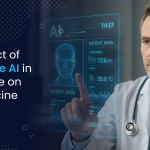Aug
AI for Developers: Using Copilots to Accelerate Mobile App Development

Mobile app development is changing rapidly, and developers are being pushed to develop better apps at a faster pace. As the frameworks and APIs become more complicated along with user expectations, bringing rich featured, bug-free apps to market has become increasingly difficult. Fortunately, the emergence of AI-powered coding programs, commonly referred to as “copilots”, has altered the development process. These tools do not only automate code suggestions; they provide intelligent insights throughout the mobile app development process. In this blog, we will describe how AI copilots utilize their intelligence to re-engineer the app development process, provide honest opinions of their advantages, and share real-world examples showing how their people are saving time, boosting productivity and enhancing the quality of mobile apps.
What is a Copilot in Software Development?
A copilot is an advanced AI-based assistant that is integrated into software development environments (IDEs) and supports developers by generating new code more quickly and accurately. These advanced AI copilots act as there are a partner, following the code that you are writing, reading the context and providing you with real-time and context-aware suggestions and feedback for mobile app development. These AI copilots are AI tools grounded on ophisticated machine learning models trained with hundreds of petabytes of code and documentation. Examples of these copilots include GitHub Copilot (with OpenAI’s Codex), Amazon CodeWhisperer, Tabnine, Kite, and Replit Ghostwriter. Each one of these tools offer slight differences with respect to their capabilities, but fundamentally all of them are pursuing the same objective of supporting developer productivity and minimizing the cognitive load associated with developing modern applications.
Here’s a breakdown of what AI copilots typically do in mobile app development:
- Predict the Next Line or Block of Code: Copilots can predict the next logical line of code based on the context, saving time and cutting down on syntax errors.
- Generate Entire Functions or Classes: Simply writing a comment like “function to validate email address” and the copilot will generate the entire function for you while probably following most common best practices.
- Offer Real-Time Code Documentation: Copilots can offer inline documentation suggestions that help developers understand libraries, methods, and complicated subsequent sections of logic in the code, while employing them.
- Refactor Code Intelligently: Many copilots can detect redundant or inefficient code structures and suggest optimized alternatives. This is crucial in maintaining performance and readability in mobile app development.
- Suggest Best Practices Based on Context: From naming conventions to error handling, copilots reinforce clean coding standards, often aligning with widely accepted guidelines (such as PEP8 for Python or the Android Developer Guidelines for Kotlin).
- Assist in Multiple Languages and Frameworks: Whether you’re working with Swift for iOS, Kotlin for Android, JavaScript in React Native, or Dart in Flutter, AI copilots adapt to the language and framework in use for mobile app development.
Essentially, an AI copilot functions like a pair programmer who is always available, understands your current context, and contributes without introducing fatigue or human error. While it won’t replace experienced developers, it significantly boosts their capacity by handling repetitive tasks, offering intelligent shortcuts, and even enabling beginners to code more confidently in mobile app development environments.
The Role of AI in Mobile App Development
Mobile app development involves multiple stages: ideation, UI/UX design, front-end and back-end development, testing, deployment, and maintenance. Each of these stages can benefit significantly from the integration of AI copilots:
1. Faster Prototyping
Creating a prototype is one of the most critical and time-sensitive phases in mobile app development. AI copilots can dramatically reduce the time required by transforming natural language descriptions into working code. For instance, if a developer writes a comment like “create a login page with email and password fields,” the AI copilot can instantly generate the corresponding UI elements in Swift, Kotlin, or Flutter. Beyond just UI elements, AI copilots can set up navigation structures, simulate user flows, and scaffold app logic that aligns with the project’s goals. This capability enables developers to move from ideation to working prototype within hours instead of days, accelerating stakeholder feedback and iteration in mobile app development.
2. Code Generation and Autocompletion
AI copilots have the ability to discern a developer’s intentions with the code they are writing. Code copilots can also read the code around and the file structure to generate intelligent autocompletion. This encompasses not just syntax, but also intent; whether generating an API call, creating a data model, or even creating a RecyclerView in Android, copilots are able to auto-generate substantial amounts of code for mobile app development projects. This means less repetitive, manual coding work, more consistent style, and allows developers to build on a higher order of logic. Copilots can also auto-generate code in more complicated circumstances, such as managing state changes, or code for asynchronous events, providing developers with code that is functional and efficient for their apps.
3. Bug Detection and Fixing
One of the most powerful uses of AI copilots is in real-time bug detection. While writing code for mobile app development, copilots can point out potential bugs that will result in a broken app, such as uninitialized variables, null pointer exceptions, and logic errors. Some tools are even integrated with linters and static analysis engines that check for issues as they are first created. Even more powerful than many copilots noticing bugs, is the AI suggesting or implementing repairs. If, for example, a get request to an API does not have proper error handling, the copilot could suggest adding a try-catch block and corresponding logging for the error. The speed and efficiency of being able to eliminate a possible source of bugs when initially created enhances the design of more resilient mobile applications, which is important to app development.
4. Testing Assistance
Testing is frequently under-prioritized due to time limitations. This is where AI copilots can help us fill the gap. When given a function, method, or class, a copilot can generate unit tests and integration tests. These tests usually present input cases and expected output cases, which provide the test coverage needed when developing mobile apps. Certainly, for frameworks like JUnit, XCTest, or Flutter’s map testing, AI copilots can scaffold test cases, setup/teardown methods, and mock dependencies, making test development easier. Generally, this leads to faster test development, can lead to test-driven development (TDD), and expected output, and bugs are found and fixed before mobile app development workflows.
5. Documentation and Commenting
Maintaining clear and up-to-date documentation is crucial for any codebase, especially in collaborative environments. AI copilots streamline this by generating documentation strings, function summaries, and inline comments. For instance, when writing a new function, copilots can automatically add a docstring that describes its parameters, return type, and purpose. This improves code readability, helps new team members onboard faster, and ensures the mobile app development project remains maintainable. Additionally, AI copilots can reverse-engineer existing code to generate documentation retrospectively, making it easier to work with legacy codebases in app development.
Benefits of Using Copilots in Mobile App Development
Increased Developer Productivity
Mobile app development can be time-consuming, especially when building complex features or ensuring platform compatibility. Developers save hours of coding time by receiving real-time suggestions and automatic code generation from copilots. This accelerates development workflows, allowing for faster iterations and quicker feature rollouts in app development.
Reduced Time to Market
In a competitive digital marketplace, speed is critical. By automating routine coding tasks and accelerating debugging and testing, AI copilots help mobile app development teams release applications more rapidly. This faster cycle enables businesses to stay ahead of competitors and respond to user feedback with timely updates.
Improved Code Quality
Maintaining high code quality is essential in mobile app development. Copilots often suggest industry-standard best practices and assist with implementing design patterns that improve code maintainability. They help developers avoid common mistakes, write cleaner logic, and enforce consistent formatting and structure across the codebase in app development projects.
Lower Barrier for Entry
For newcomers or developers transitioning to mobile app development, copilots offer significant advantages. The contextual code suggestions and automatic documentation generation help users learn new syntax, understand frameworks, and build confidence without needing to memorize every API or library function. This makes app development more accessible.
Continuous Learning and Skill Enhancement
Every coding session with an AI copilot can become a learning opportunity. Developers engaged in mobile app development are exposed to new functions, patterns, libraries, and methodologies through real-time suggestions. This ongoing exposure fosters continuous skill development and encourages best practices organically in app development.
Real-World Use Cases
Startups Building MVPs
Startups aiming to launch a Minimum Viable Product (MVP) can use AI copilots to quickly prototype and test ideas without needing a large team. This streamlines the mobile app development process by automating repetitive coding tasks and accelerating the time from concept to execution.
Enterprise Mobile Apps
Enterprises developing mobile applications for internal or customer-facing use can leverage copilots to ensure standardization, reduce errors, and speed up mobile app development. These tools promote consistent architecture, enforce company-wide coding standards, and reduce time to deployment.
Cross-Platform Development
Frameworks like Flutter and React Native benefit significantly from copilots in mobile app development. AI copilots assist in writing platform-agnostic code efficiently, handling nuances of each operating system while ensuring performance and user experience remain consistent across devices.
Legacy Code Refactoring
Refactoring outdated code is one of the most resource-intensive phases in mobile app development. AI copilots help modernize legacy applications by analyzing and restructuring old codebases, suggesting improvements, and ensuring compatibility with modern standards and devices.
Best Practices When Using AI Copilots
To get the most out of AI copilots in mobile app development, developers must approach these tools with both curiosity and caution. While copilots can drastically improve productivity and accuracy, misuse or overreliance can introduce risks. Below are key best practices to follow:
-
Review All Suggestions Carefully: Copilots generate suggestions based on learned patterns, but that doesn’t guarantee correctness. Developers should critically review every snippet, especially for business logic, security concerns, or performance-sensitive parts of mobile app development. Blindly accepting suggestions could lead to bugs or vulnerabilities.
-
Understand Before You Accept: Always aim to understand the generated code before integrating it into your project. Copilots can help you learn new techniques, but using them as a crutch may backfire. Treat each suggestion as a learning opportunity, especially in mobile app development where different platforms and devices add complexity.
-
Integrate with CI/CD: Combining AI copilots with continuous integration and deployment (CI/CD) pipelines ensures that even AI-assisted code goes through robust quality checks. Automated testing, code linting, and deployment checks help you maintain stability and scalability in your mobile app development process.
-
Use with Linting and Static Analysis Tools: Even though copilots try to follow best practices, they are not substitutes for dedicated code quality tools. Pair them with linters and static code analyzers to catch performance bottlenecks, syntax errors, or anti-patterns that may be introduced during mobile app development.
-
Stay Updated: AI copilots evolve quickly, and updates often include new features, bug fixes, or improved support for mobile app development frameworks. Make a habit of checking release notes and staying active in user communities to learn how to leverage the latest capabilities.
-
Maintain Human Oversight and Team Collaboration: Remember that copilots are tools—not team members. Code review, pair programming, and human judgment are still crucial. Use copilots to support collaboration by enabling faster iterations and code readability but ensure your mobile app development team retains control over architectural decisions.
By adopting these best practices, you not only maximize the value of AI copilots in mobile app development but also avoid common pitfalls that come with over-reliance on automation.
Tools and Platforms Supporting AI Copilots for Mobile Development
A growing ecosystem of tools now supports AI copilots in mobile app development, offering a variety of features across different languages and frameworks. These platforms are reshaping workflows by making development more efficient, intuitive, and accessible:
-
GitHub Copilot (VSCode, JetBrains): One of the most popular AI copilots, GitHub Copilot supports mobile app development in Swift, Kotlin, Dart, JavaScript, and more. Its deep integration with Visual Studio Code and JetBrains IDEs makes it a go-to choice for mobile developers.
-
Amazon CodeWhisperer (IDE Integrations): Amazon’s CodeWhisperer integrates with major IDEs like IntelliJ and Visual Studio Code. It enhances mobile app development by providing context-aware suggestions based on Amazon’s security and architectural best practices.
-
Tabnine (Cross-Platform Support): Tabnine offers lightweight AI code completions compatible with various languages used in mobile app development, such as Java, Kotlin, and Dart. It focuses on privacy and on-device model execution.
-
Kite (Python-First, Mobile Scripting Support): While Kite is mainly for Python, it’s beneficial in mobile app development when dealing with automation scripts, build pipelines, or backend integrations using Python frameworks.
-
Replit Ghostwriter (Full-Stack Development): Replit’s Ghostwriter is designed for real-time collaboration and rapid prototyping, supporting mobile app development from the browser with no local setup required.
-
FlutterFlow (Visual + AI-Supported Flutter Development): FlutterFlow combines visual app building with AI-powered code generation to streamline Flutter-based mobile app development. It helps teams rapidly build and deploy cross-platform apps using drag-and-drop interfaces enhanced by AI.
These tools exemplify how AI copilots are becoming essential to the modern mobile app development toolkit, offering speed, accuracy, and scalability.
Challenges and Limitations in Mobile App Development with AI Copilots
While AI copilots offer numerous advantages in mobile app development, they are not without challenges. Understanding these limitations is key to using them effectively and responsibly.
Privacy and Security Concerns
AI copilots are trained on vast codebases, some of which may contain sensitive or proprietary code patterns. This raises potential concerns when working on confidential mobile app development projects. Developers must be cautious about inadvertently incorporating code suggestions that could mirror protected or non-permissible content. Furthermore, data passed through cloud-based copilots must be handled carefully to avoid leaking sensitive information.
-
Overreliance on AI AI copilots can simplify tasks, but excessive dependence may weaken core development skills. Developers might skip learning critical architecture patterns, frameworks, or platform nuances specific to mobile app development. Teams should ensure that copilots are used to augment—not replace—developer intuition and understanding.
-
Code Context Limitations In large or modular codebases, copilots may struggle to maintain the full architectural context of the mobile app. This can lead to suggestions that appear correct locally but break functionality or violate design principles at a broader scale. Developers must manually validate the coherence of AI-generated code within the wider project.
-
Platform-Specific Nuances Mobile app development often involves platform-specific behaviors (e.g., iOS vs Android). Copilots might suggest code that works for one platform but fails on another. It’s essential to verify that AI-generated snippets align with platform guidelines and libraries in use.
-
Limited Awareness of Business Logic Copilots do not inherently understand your project’s goals, user experience design, or specific business rules. While they can generate technically correct code, it may not align with your app’s functional requirements. This makes it crucial to combine copilot use with thorough reviews and domain knowledge.
Understanding these challenges ensures that AI copilots remain a valuable tool in your mobile app development toolkit, rather than a crutch that introduces unseen risks.
The Future of AI Copilots in Mobile App Development
AI copilots are still in their early evolution, but their trajectory is nothing short of revolutionary. As the underlying models become more sophisticated and the datasets more robust, the role of AI in mobile app development is set to expand dramatically.
-
Deeper Contextual Awareness Future AI copilots will be able to maintain a richer understanding of your entire project, not just the file or function you’re working on. With improved contextual memory, copilots could intelligently track dependencies, understand design patterns across your codebase, and offer truly holistic suggestions. This evolution will lead to more coherent architectures and fewer integration issues in mobile app development.
-
Voice-Guided Development The integration of voice interfaces will allow developers to build mobile applications hands-free. Imagine saying, “Create a login screen with email and social sign-in,” and watching the UI, backend, and tests come together in real time. Such interfaces would make mobile app development more accessible and intuitive for both seasoned professionals and newcomers.
-
End-to-End App Generation AI copilots of the future may transition from being assistants to collaborative co-creators. With multimodal capabilities (understanding text, code, voice, and visual cues), developers could use a combination of sketches, spoken requirements, and written prompts to generate fully functional apps. These copilots might manage project scaffolding, state management, localization, accessibility, and more—all within a few minutes.
-
Real-Time Collaboration and Version Awareness Future copilots will likely integrate deeply with project management tools like Jira, Trello, or GitHub Issues. They’ll understand team goals, sprint priorities, and version control history to align code suggestions with your roadmap. This means mobile app development becomes more agile, team-aware, and responsive to business goals.
-
AI + DevOps Synergy As CI/CD pipelines become increasingly automated, copilots could suggest deployment configurations, monitor performance metrics, and flag anomalies in real time. They could act not just during development but throughout the mobile app lifecycle—monitoring crashes, analyzing user feedback, and recommending feature updates.
-
Smarter Personalization Future copilots will adapt to individual coding styles, preferred libraries, and team conventions. This will allow them to deliver hyper-personalized suggestions and even enforce specific mobile app development standards automatically—saving time on code reviews and enhancing team collaboration.
As these capabilities continue to mature, the boundary between ideation and implementation will blur. Developers will spend less time on repetitive tasks and more on solving high-level problems and crafting exceptional user experiences. In short, the future of AI copilots is not just about writing better code—it’s about reimagining how we create, collaborate, and innovate in mobile app development.
Conclusion
AI copilots are revolutionizing mobile app development by empowering developers to write better code faster, reduce bugs, and bring innovative ideas to life with less friction. While they are not a substitute for human expertise, they are becoming indispensable partners in the development journey. Whether you’re a seasoned developer or just starting out, embracing AI copilots can significantly enhance your productivity, learning curve, and software quality. As mobile technology continues to evolve, leveraging
AI is not just an option—it’s a necessity.
Frequently Asked Questions
An AI copilot is a coding assistant that works alongside developers like a pair programmer. It helps with tasks such as autocompletion, generating new functionality, identifying bugs, and suggesting fixes. Instead of replacing developers, copilots enhance productivity by making development faster and more efficient.
AI copilots allow developers to create prototypes in a fraction of the time by converting natural language prompts into actual code. For example, simply describing a login screen can generate functional UI components and navigation flows in Swift, Kotlin, or Flutter, reducing prototype development from days to hours.
Copilots can detect common coding issues such as uninitialized variables or null pointer errors in real time. They also recommend or directly implement fixes and can generate unit and integration tests based on the code. This ensures better coverage and fewer bugs before deployment.
Yes, copilots simplify the documentation process by automatically creating comments, function summaries, and docstrings. They also help fill in documentation for older codebases, making the project more understandable and easier for new developers to onboard.
The main benefits of copilots include faster coding workflows, reduced time to market, improved code quality, and better onboarding for new developers. They also serve as continuous learning tools, offering real-time suggestions that help developers explore new coding patterns and frameworks.
AI copilots are especially valuable in projects that require quick prototypes, enterprise-level applications where code consistency is important, cross-platform frameworks such as Flutter or React Native, and legacy projects that need modernization or refactoring.
Developers should always review AI-generated suggestions carefully instead of accepting them blindly. It is important to understand the code being integrated, combine copilots with quality checks like CI/CD pipelines, and stay updated with the latest improvements. Human oversight remains essential for business-critical and security-sensitive tasks.
While copilots are powerful, they also come with limitations. They may sometimes generate incorrect or insecure code, especially when handling large and complex projects. Overreliance on them can reduce developers’ problem-solving skills, and they lack awareness of business-specific requirements. Security and privacy must also be considered when working with sensitive code.
Some of the popular copilot tools for mobile development include GitHub Copilot, Amazon CodeWhisperer, Tabnine, Kite, Replit Ghostwriter, and FlutterFlow. Each tool offers unique features, from real-time code suggestions to AI-powered design-to-code capabilities.
The future of AI copilots looks promising with developments such as deeper project awareness, voice-guided coding, multimodal inputs like text and sketches generating complete apps, and integration with project management tools. This means copilots will move beyond simple suggestions and become more context-aware assistants for end-to-end development.